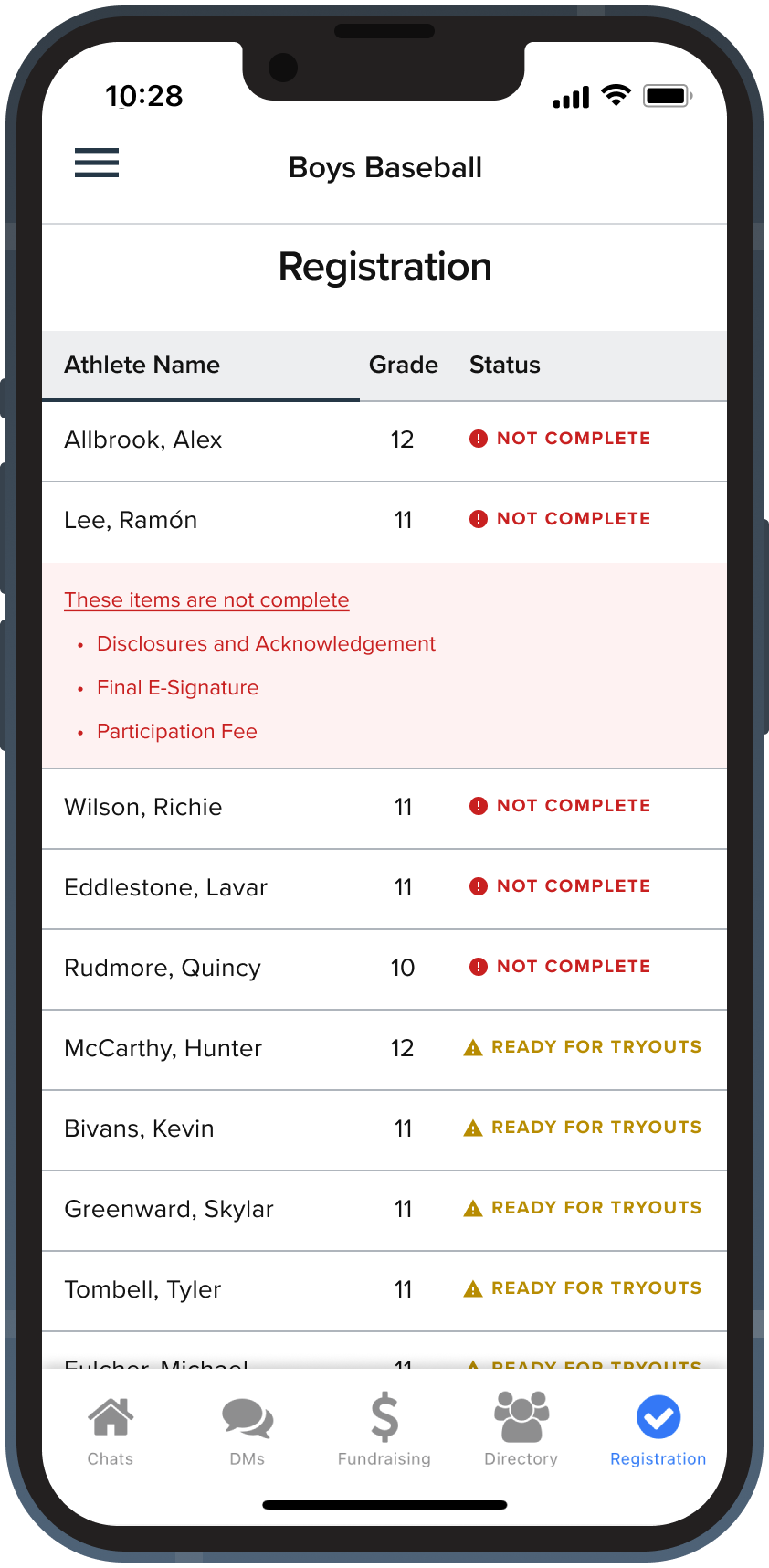Aktivate Mobile App
Coach Guide
BENEFITS FOR COACHES:
View up-to-date registration status on the go (updated daily)
Announcements is a one-to-many channel that head coaches can use to send announcements to guardians, students, and other coaching staff. (created automatically)
A guardian channel where all guardians can communicate with each other and if the coach desires, they can chat with them as well. (created automatically)
A student channel where all students of the sport can communicate with each other and the coach. (created automatically)
Direct message anyone on the team if your school enables it
Language translation automatically (based on user’s device settings)
Invite your guardians once they're registered with the click of a button or sharing codes.
Stay compliant with archived transcripts available upon request
Emergency contacts (coming soon)

Stay connected pre-season, post-season and all the days in between!
-
EASY. Invite students and guardians of your sport by using the invite button or sharing the Sport code.
-
EFFECTIVE. Remove the obstacle of emails getting buried, or having things scattered on social media. Share your messages and media directly in the app with the guardians and students.
-
COMPLIANT. Always have a direct line to your team directory right in your pocket to communicate quickly and securely (meets all compliance standards)! Know when a message is sent, received, and read.
Core Features for Head Coaches
Coach, Box Elder High School, Brigham, UT
“I love the communication resource in this app. Communicating is key with athletes, coaches, teams, and their families.”

HOW TO GET STARTED
Step 1
Download the App
Visit the Apple store or Google Play store, and download Aktivate Mobile app.
Step 2
Join or Set Up Your Sport
Guardians and Students need to be invited or given a Sport Code from their coaches to access their sport on the mobile app.
Coaches can learn more about accessing the mobile app and setting up their sport by clicking the button below.
Step 3
Start Connecting!
You now have access to an easy and effective new way to communicate with your students and guardians!
FAQ
-
Administrators will need to go through the Create Account process on the app.
Head Coaches can sign in with their verified phone number if they have created an account on Aktivate Registration.
Guardians/Parents who have started or completed a registration for their current school year will be able to Sign In with their verified phone number.
Guardians/Parents who have not yet started a registration will still need to go through the Create Account process to get set up on the app.
Students will need to go through the Create Account process on the app.
-
You either need to verify your phone number on Aktivate Registration on the web app. Or the app requires you to create a new account instead of signing into an existing account.
-
The sport code is the unique code created for that specific sport at your school. Parents and athletes will need to provide this code when attempting to join one or multiple teams.
You can retrieve these codes from your head coach. They will be able to provide them for you or they may send an invite to the email address linked to your Aktivate Registration account.
-
The Coach Code is the unique code created for coaches and admins to use for your specific sport at your school. You can find this code by logging into your Aktivate Registration account on a web browser and it will be on your main sport page in the “Mobile App Codes” section.
-
Currently, our mobile app is for communication only. To complete your child's registration, you will need to sign in to your Aktivate account on a web browser (desktop or mobile). Our team does intend to integrate more features you are accustomed to in future app releases and updates.
Need support for a play-by-play?
Contact our support team:
Chat: Visit our Registration login page and select the orange “Help” button in the bottom left corner.
OR
Email: support@aktivate.com