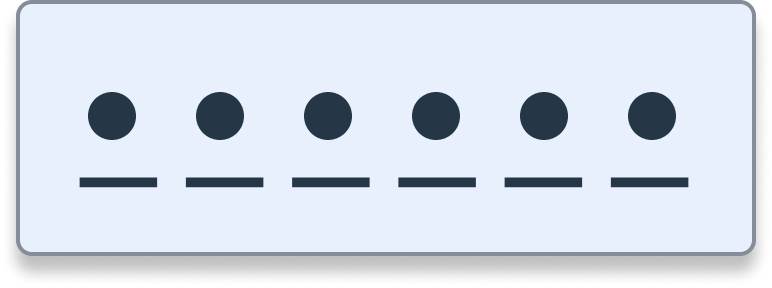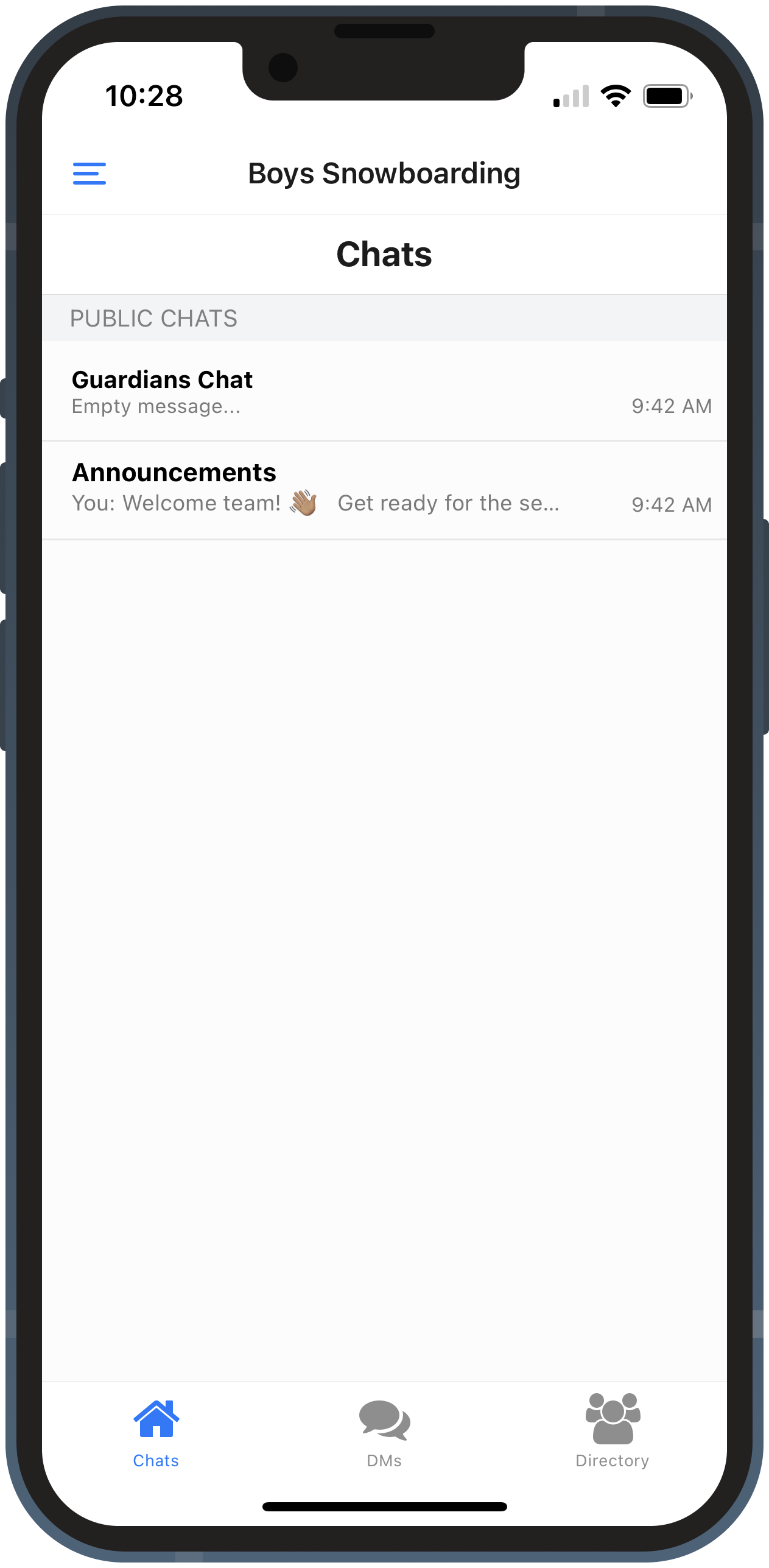Guardian/Parent and Student Guide
Aktivate Mobile App
Are you a GUARDIAN/PARENT trying to register a student for a sport? Click here
The Primary Guardian who registered the student can sign into the mobile app with the cell phone number that was used at the time of registration. Other guardians will need to create an account on the mobile app and use the Sport Code they received from the coach.

HOW TO GET STARTED
STEP 1
Download the App
Visit the Apple store or Google Play store, and download Aktivate Mobile app.
STEP 2
Join Your Sport
Guardians and Students need to be invited or given a Sport Code from their coaches to access their sport on the mobile app.
STEP 3
Start Connecting!
You now have access to an easy and effective new way to communicate with your students and guardians!
Core Features for Guardians and Students
FAQ
-
Administrators will need to go through the Create Account process on the app.
Head Coaches can sign in with their verified phone number if they have created an account on Aktivate Registration.
Guardians/Parents who have started or completed a registration for their current school year will be able to Sign In with their verified phone number.
Guardians/Parents who have not yet started a registration will still need to go through the Create Account process to get set up on the app.
Students will need to go through the Create Account process on the app.
-
You either need to verify your phone number on Aktivate Registration on the web app. Or the app requires you to create a new account instead of signing into an existing account.
-
The sport code is the unique code created for that specific sport at your school. Parents and athletes will need to provide this code when attempting to join one or multiple teams.
You can retrieve these codes from your head coach. They will be able to provide them for you or they may send an invite to the email address linked to your Aktivate Registration account.
-
The Coach Code is the unique code created for coaches and admins to use for your specific sport at your school. You can find this code by logging into your Aktivate Registration account on a web browser and it will be on your main sport page in the “Mobile App Codes” section.
-
Currently, our mobile app is for communication only. To complete your child's registration, you will need to sign in to your Aktivate account on a web browser (desktop or mobile). Our team does intend to integrate more features you are accustomed to in future app releases and updates.